In recent years, the field of artificial intelligence (AI) has made significant progress, permeating various industries and revolutionizing the way tasks are performed. One area where AI has made a substantial impact is software development. AI-powered tools have become indispensable for developers, offering efficient and effective solutions to common coding challenges. By leveraging the power of artificial intelligence, these tools enhance developers’ productivity, improve code quality, and streamline the advancement process.
1. GitHub Copilot
This AI-powered code completion tool assists developers in writing code quickly and accurately. By leveraging machine learning algorithms, Copilot analyzes code context and provides relevant suggestions to complete functions, classes, and even entire files. It has been trained on a vast corpus of code from open-source repositories, allowing it to understand various programming languages and frameworks.
Integrating this tool with your favorite integrated development environment (IDE) is made seamless through extensions. Visual Studio Code, a popular IDE among developers, offers a GitHub extension that enables developers to harness the power of Copilot’s code suggestions and completions directly within their coding environment.
Supercharging Your Coding Experience
1. Intelligent Code Completions: GitHub provides accurate, context-aware code completions. It analyzes your code and suggests relevant code snippets as you type, saving you valuable time searching for solutions. Whether you are writing a new function, implementing an algorithm, or working with a specific library, GitHub offers intelligent suggestions tailored to your specific coding needs.
2. Increased Productivity: You can significantly boost your productivity by reducing the time spent on manual code searches and boilerplate writing. This tool completes code and generates high-level code structures based on natural language descriptions. This feature allows developers to focus on their code’s logic and higher-level aspects, accelerating the process.
3. Language and Framework Support: It supports many programming languages, including popular ones like Python, JavaScript, TypeScript, and more. It also supports frameworks like React, Angular, and Django. Regardless of your preferred programming language or framework, Copilot can assist you in writing code with accuracy and speed.
4. Learning from Your Feedback: GitHub continuously learns from developers’ feedback and interactions. As more developers use the tool, they provide feedback and corrections, helping improve Copilot’s suggestions over time. This iterative learning process ensures that Copilot becomes increasingly accurate and adapts to developers’ coding patterns and styles worldwide.
5. CopilotX: GitHub Copilot constantly evolves, introducing new features and enhancements. One example is CopilotX, which offers beta features like Chat and voice interactions. These advancements aim to make the coding experience even more intuitive and streamlined, allowing developers to communicate with GitHub through natural language and voice commands.
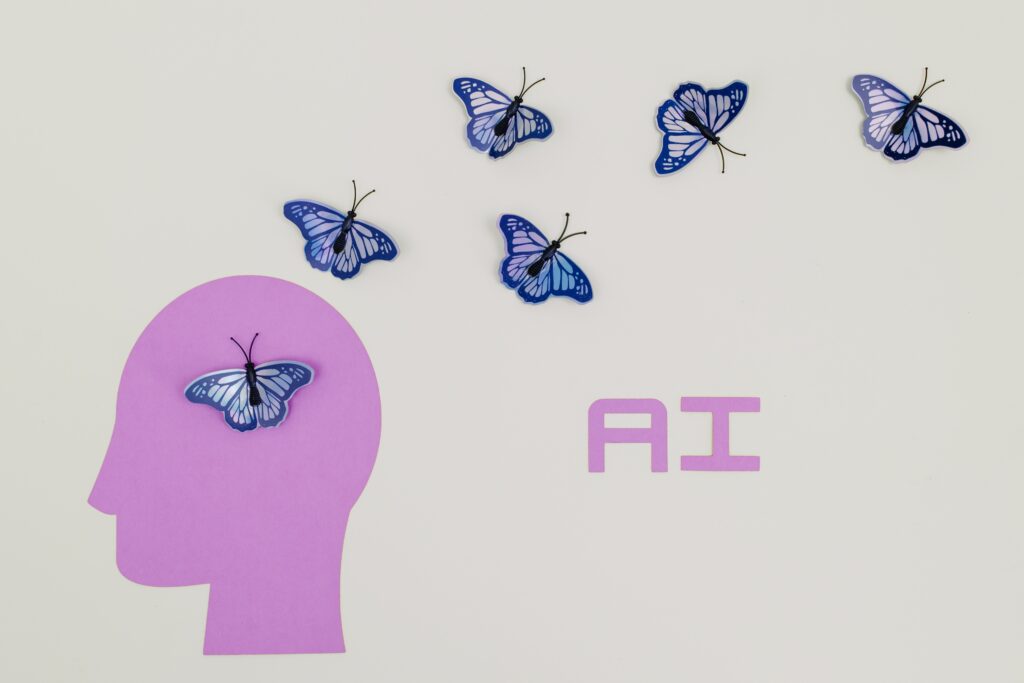
2. Kite: Powered Autocompletion and Documentation
Kite’s intelligent algorithm analyzes your context as you type code and suggests relevant code completions in real-time. It goes beyond basic autocompletion by providing code examples, documentation, and even tutorials to assist you in understanding unfamiliar APIs or libraries.
The secret to Kite’s autocompletion prowess lies in its extensive training data. By analyzing millions of lines of code from open-source repositories and documentation, Kite builds a comprehensive knowledge base. It uses this knowledge to predict the following code you will likely write, significantly reducing the time spent on manual searches.
Seamless Integration with Visual Studio Code
Kite offers seamless integration with Visual Studio Code through its dedicated extension. By installing the Kite extension from the Visual Studio Code marketplace, developers can quickly harness its powerful autocompletion capabilities within their preferred coding environment.
Once the extension is installed, Kite automatically analyzes your code and provides suggestions as you type. The suggestions appear in a pop-up window, allowing you to select the desired completion with a single keystroke. This integration eliminates the need for developers to switch between different tools or browser tabs, enabling a smoother and more focused coding experience.
Smart Documentation Assistance
In addition to autocompletion, Kite excels at providing intelligent documentation assistance. Understanding how to use specific functions or classes can be challenging when working with unfamiliar codebases or libraries. Kite simplifies this process by presenting relevant documentation right in your code editor.
By hovering over a function or class, Kite displays a concise summary of its usage and parameters, giving you immediate insights without the need to search through external documentation. This feature is handy when exploring new APIs or revisiting code after a long time.
Improving Productivity and Code Quality:
The benefits of using Kite extend beyond saving time during code writing. Developers can improve their productivity and code quality by leveraging AI-powered autocompletion and documentation. The accurate and context-aware suggestions provided by Kite minimize the chances of introducing syntax errors or typos.
Moreover, Kite’s suggestions encourage the use of best practices and help developers discover new coding patterns. By following the recommended suggestions, developers can write more concise and efficient code, ultimately leading to improved code readability and maintainability.
3. DeepCode: Enhancing Code Quality with Intelligent Analysis
DeepCode artificial intelligence utilizes advanced machine learning algorithms to analyze codebases and provide intelligent suggestions for improving code quality. By comparing your code against a vast database of best practices and known coding issues, DeepCode can identify potential problems that might otherwise go unnoticed. Its ability to understand complex code patterns and detect issues that traditional static code analyzers might miss sets it apart as a powerful tool for developers.
Integration with Visual Studio Code
DeepCode AI can seamlessly integrate with Visual Studio Code, one of the most popular integrated development environments (IDEs), to streamline the process. The DeepCode extension for Visual Studio Code enhances the coding experience by providing real-time code analysis and suggestions within the IDE.
Key Features and Benefits
1. Intelligent Code Analysis: It goes beyond simple syntax checking. It analyzes the semantics of the code, including variables, functions, and control flow, to identify potential issues. The tool can detect subtle errors and suggest improvements by understanding the context and patterns within the codebase.
2. Bug Detection: This tool identifies potential bugs and logical errors in your code. It leverages its extensive knowledge base to provide actionable suggestions to improve code quality and prevent bugs from occurring.
3. Security Vulnerability Detection: DeepCode scans your code for known security vulnerabilities, such as insecure data handling or lack of input validation. Detecting these vulnerabilities early in the development cycle helps developers build more secure applications.
4. Performance Optimization: It can analyze your code to identify inefficient algorithms, resource leaks, or expensive lines of code that may impact performance. Providing insights into performance bottlenecks empowers developers to optimize their code and improve overall application performance.
Usage in Visual Studio Code
Once you have installed the DeepCode extension in Visual Studio Code, it seamlessly integrates into your advancement workflow. DeepCode AI continuously analyzes your code in the background as you write code and provides real-time suggestions directly within the IDE. The suggestions are presented alongside relevant explanations, allowing you to understand their reasoning.
DeepCode utilizes its extensive knowledge base, which includes open-source code repositories and best practices, to provide accurate and context-aware suggestions. This ensures that the suggestions align with industry standards and best coding practices.
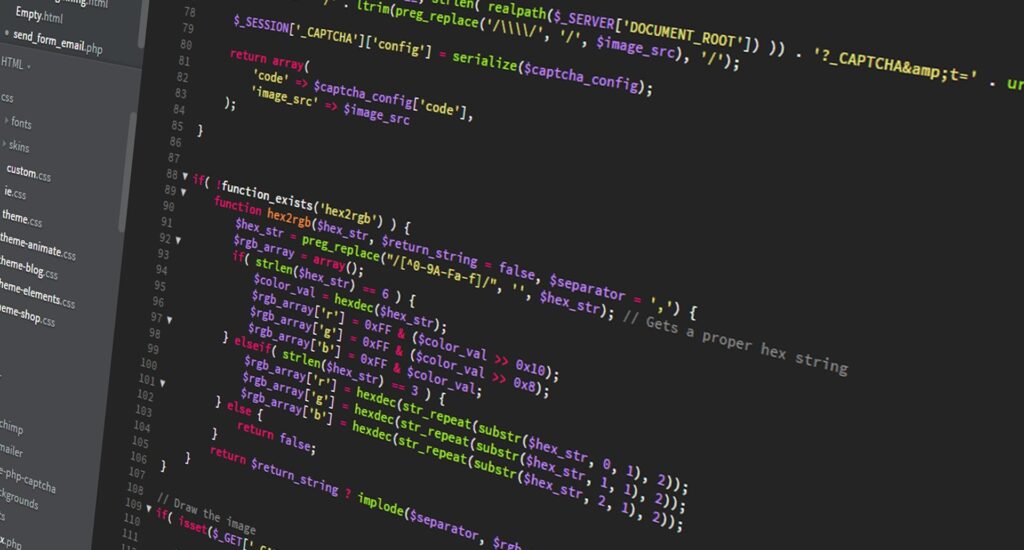
4. TensorBoard
TensorBoard is a visual dashboard that allows developers to track and understand the intricate details of their models’ training and performance. By organizing data intuitively and interactively, TensorBoard enables developers to make informed decisions during the development cycle. With TensorBoard, you can visualize metrics, inspect model architecture, debug training issues, and even compare multiple model runs effortlessly.
Visualizing Metrics and Learning Curves
One of the primary features of TensorBoard is its ability to display metrics and learning curves. Developers often need to track loss, accuracy, or custom evaluation metrics during training. TensorBoard offers easy-to-interpret visualizations, including line plots, histograms, and scalar summaries, allowing you to monitor these metrics over time. Observing learning curves lets you gain insights into your model’s progress and identify potential issues or improvements.
Inspecting Model Graphs and Summaries
TensorBoard also provides an interface to visualize the computational graph of your machine-learning model. With the help of Graph visualization, you can examine the structure of your model, inspect connections between layers, and ensure the correctness of your network architecture. Additionally, you can view summaries, and high-level abstractions of data generated during model training, enabling you to analyze and debug your model more effectively.
Debugging and Profiling with TensorBoard
Debugging and profiling are crucial in complex artificial intelligence projects to identify bottlenecks or anomalies. TensorBoard’s profiling capabilities allow developers to gain insights into various aspects of their models, including memory consumption, CPU and GPU utilization, and execution time per operation. This information aids in identifying performance issues, optimizing the code, and ensuring efficient resource utilization.
Integrating TensorBoard with Visual Studio Code
Visual Studio Code (VS Code) is a popular integrated development environment (IDE) widely used by developers. Several extensions are available to leverage the power of TensorBoard within the familiar VS Code environment. For instance, the “TensorBoard” extension by “GitHub Copilot” provides seamless integration between TensorBoard and VS Code. It allows developers to launch TensorBoard from within the IDE, eliminating the need to switch between different tools. Additionally, the extension provides convenient features like specifying log directories, managing multiple runs, and customizing visualization options.
By integrating TensorBoard with VS Code, developers can streamline their workflow, access essential AI visualization capabilities, and perform model analysis and optimization tasks seamlessly. This integration ensures that developers can focus on their code and experiments without the hassle of managing multiple tools or switching between different environments.
5. Amazon CodeGuru AI
Amazon CodeGuru AI is a comprehensive suite of tools designed to help developers improve their code quality and application performance. It leverages machine learning algorithms and best coding practices to provide actionable recommendations and insights.
Automated Code Reviews
CodeGuru Reviewer is an AI-powered code review tool that analyzes your codebase and provides automated recommendations for improving code quality. It applies machine learning models trained on industry standards and best practices to identify resource leaks, concurrency bugs, and security vulnerabilities.
To facilitate integration with Visual Studio Code, Amazon provides the AWS Toolkit for Visual Studio Code. This extension allows developers to access CodeGuru Reviewer directly within their IDE, making it convenient to review and address code recommendations.
CodeGuru Profiler: Performance Profiling
CodeGuru Profiler helps developers optimize application performance by providing deep insights into runtime behavior and resource utilization. By profiling your code, CodeGuru Profiler identifies areas of improvement, bottlenecks, and excessive resource consumption.
The Profiler collects data during application execution and generates visualizations, including flame graphs and recommendations, to help pinpoint performance issues. It analyzes CPU utilization, memory allocation, and I/O operations, highlighting areas where optimizations can be made.
To leverage CodeGuru Profiler with Visual Studio Code, developers can utilize the AWS Cloud9 extension. This extension provides a cloud-based integrated development environment that supports CodeGuru Profiler, allowing developers to seamlessly profile their code within Visual Studio Code.
Benefits of Amazon CodeGuru AI
1. Enhanced Code Quality: CodeGuru Reviewer automates the code review process, providing actionable recommendations to improve code quality. By adhering to coding best practices and industry standards, developers can write cleaner, more maintainable code.
2. Improved Performance: CodeGuru Profiler enables developers to identify performance bottlenecks and optimize resource utilization. Developers can make data-driven optimizations and deliver high-performing applications by understanding how their code performs in real-world scenarios.
3. Time and Cost Savings: With automated code reviews and performance profiling, developers can save the time and effort that would have been spent on manual reviews and performance tuning. This allows teams to focus on more critical tasks and accelerates advancement.
As artificial intelligence advances, developers can expect even more powerful tools to reshape how code is written, reviewed, and optimized. By leveraging these artificial intelligence tools, developers can streamline workflow, reduce manual effort, and focus on higher-level problem-solving. Embracing AI-powered development tools allows programmers to code more intelligently, not harder, ultimately leading to faster advancement cycles, improved code quality, and enhanced productivity.